
Cost-Effective
ioMoVo offers an affordable solution for document management so you can maximize your investment without breaking the bank.

Reduced Operational Time
With ioMoVo's streamlined processes and automation, you will save time and reduce operational costs.

User-friendly Interface
ioMoVo's intuitive interface ensures a smooth document management and collaboration experience.

Integration with Apps
ioMoVo integrates seamlessly with other business applications, so you can optimize your workflows and keep track of all your documents in one place.

Scalable and Flexible
Whether you're a small business or a large enterprise, ioMoVo's scalable and flexible solution can grow with your needs.

Security & Compliance Measures
With ioMoVo, you can rest assured that your documents are secure with our comprehensive security measures and compliance with industry standards.
 Offer!
Offer!


.svg)
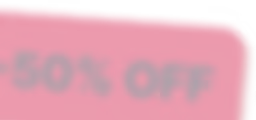
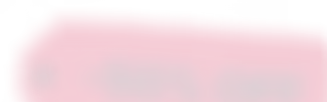
%201.avif)
.avif)


%201.avif)




.avif)

